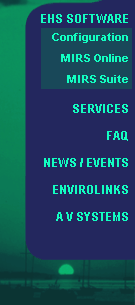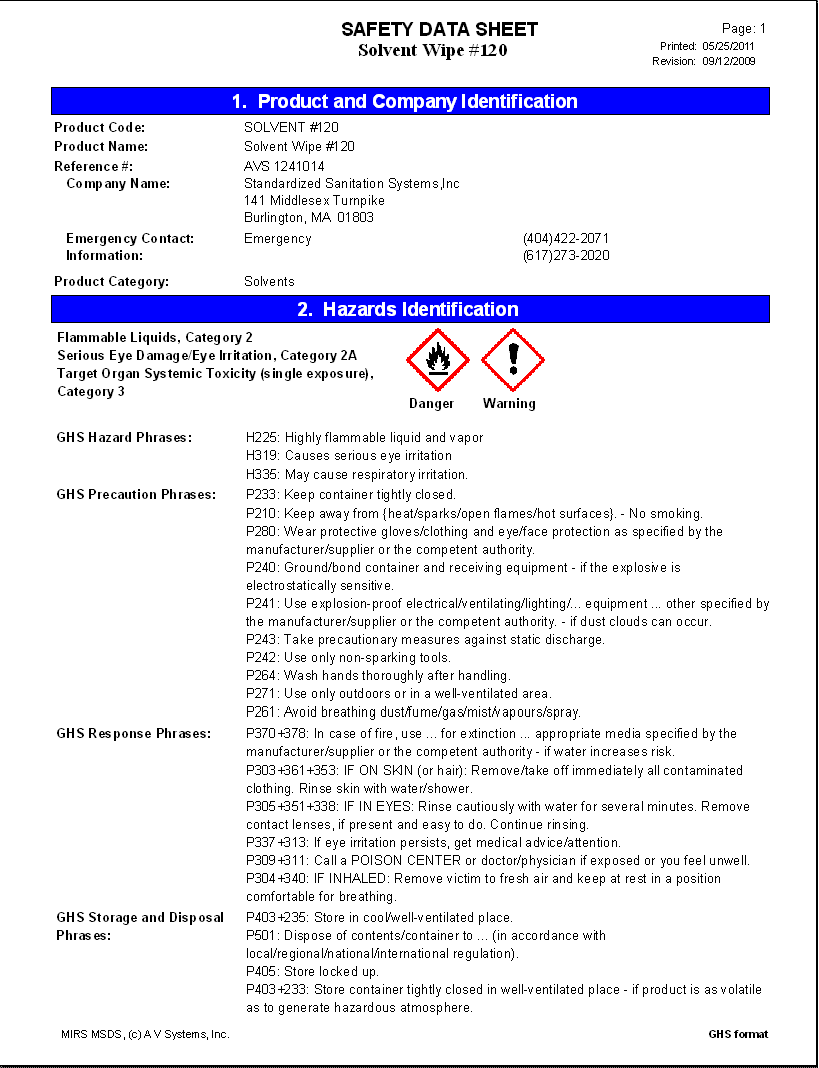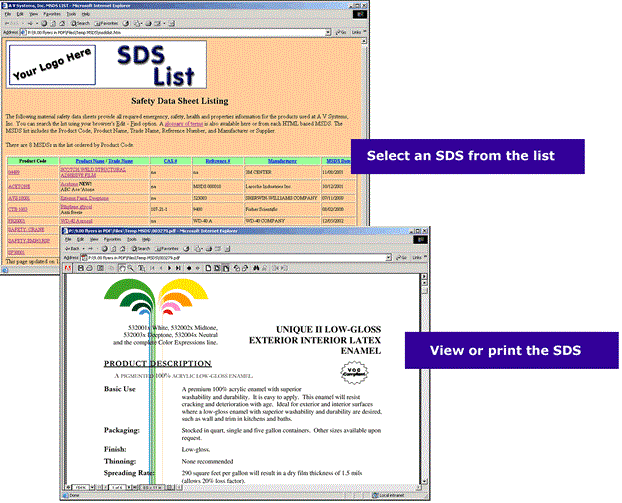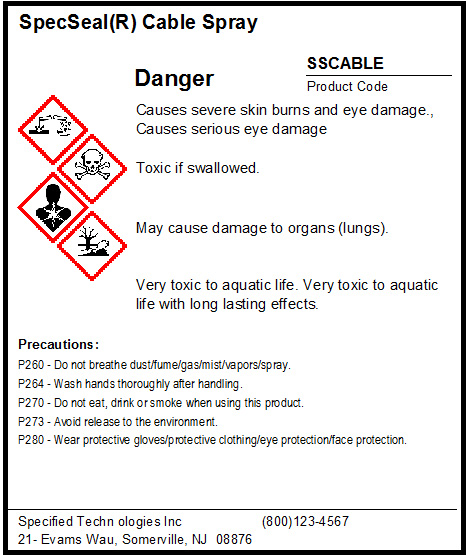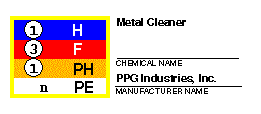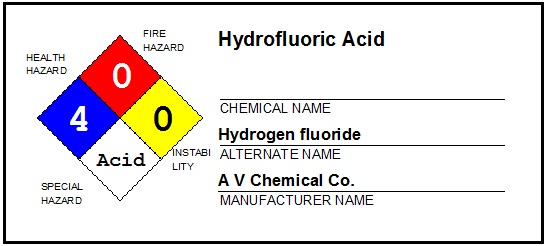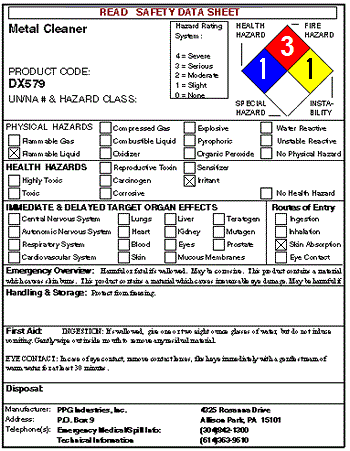In section 1 of the SDS, you can select one or more GHS formats that you want to support.
Clicking on the SDS section tabs allows you to jump to any section of the SDS.
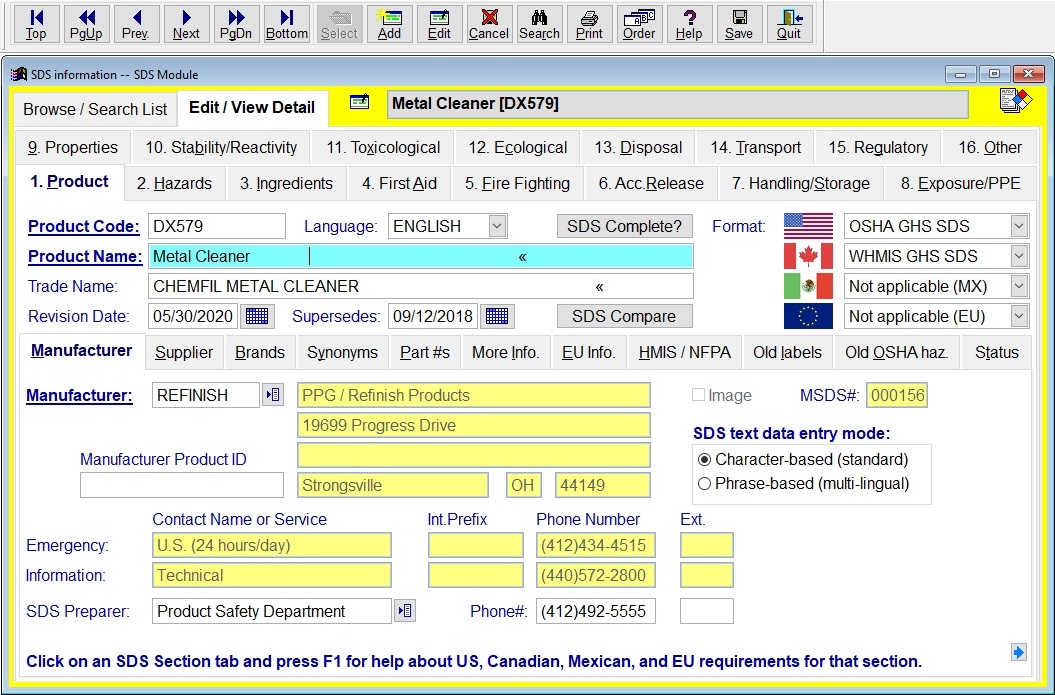
|
Create new GHS SDSs or convert existing MSDSs to GHS SDSs to comply with the
OSHA GHS compatible hazard communication standard. The GHS classifications can be generated
using the available GHS Classification Wizard, derived from ingredients, or selected manually.
The classifications and the associated hazard, precaution, response, and storage/disposal phrases
appear on both the GHS SDS and GHS hazard labels.

In addition to text entry, SDSs can be scanned and stored as images
or downloaded from the web.
|

Easily create Hazard Labels. GHS labels are based on classifications and phrases in section 2.
The program also supports HMIS III, NFPA or your own format.
|
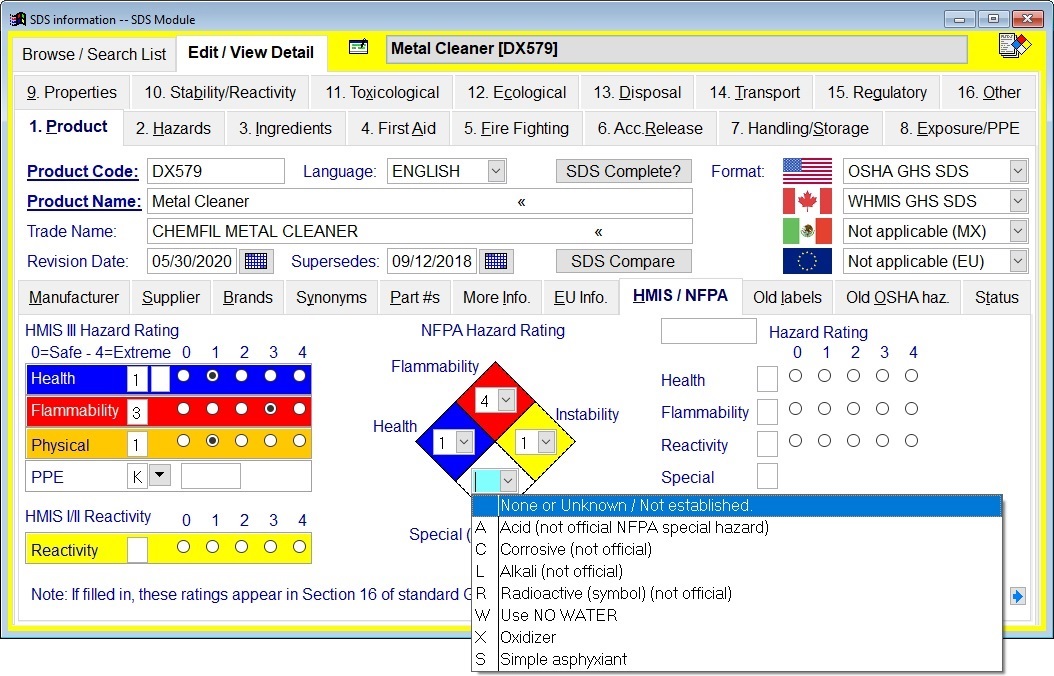 |

Generate regional or multi-region SDSs and hazard labels.
If your SDS is phrase list-based, you can produce the SDS or label in any supported language.
|
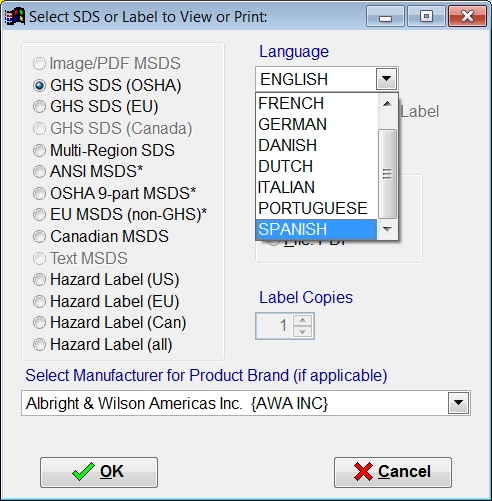 |

MIRS™ provides tremendous flexibility to customize the content and
appearance of your SDSs. Dozens of options are available, ranging
from fonts, print size, spacing, colors, graphics, and characters,
to the ability to include trade names, part numbers, container sizes,
hazard rating systems, VOC and HAP/volume content, Reference numbers,
RTECs numbers, UPC/EAN numbers, and more.
MIRS™ supports creation of SDSs in the current OSHA HCS 2012 GHS,
Canadian WHMIS 2015 GHS, and European Union REACH GHS formats. For archive purposes MIRS™
also supports the orginal pre-GHS OSHA 9-part, ANSI, Canadian, and European 16-part formats.
Options allow you to include your company's logo and standard policy information and disclaimers.
Also includes ample user-defined fields to add both fields
and fields labels in each SDS section.
|
|
US OSHA GHS SDS.
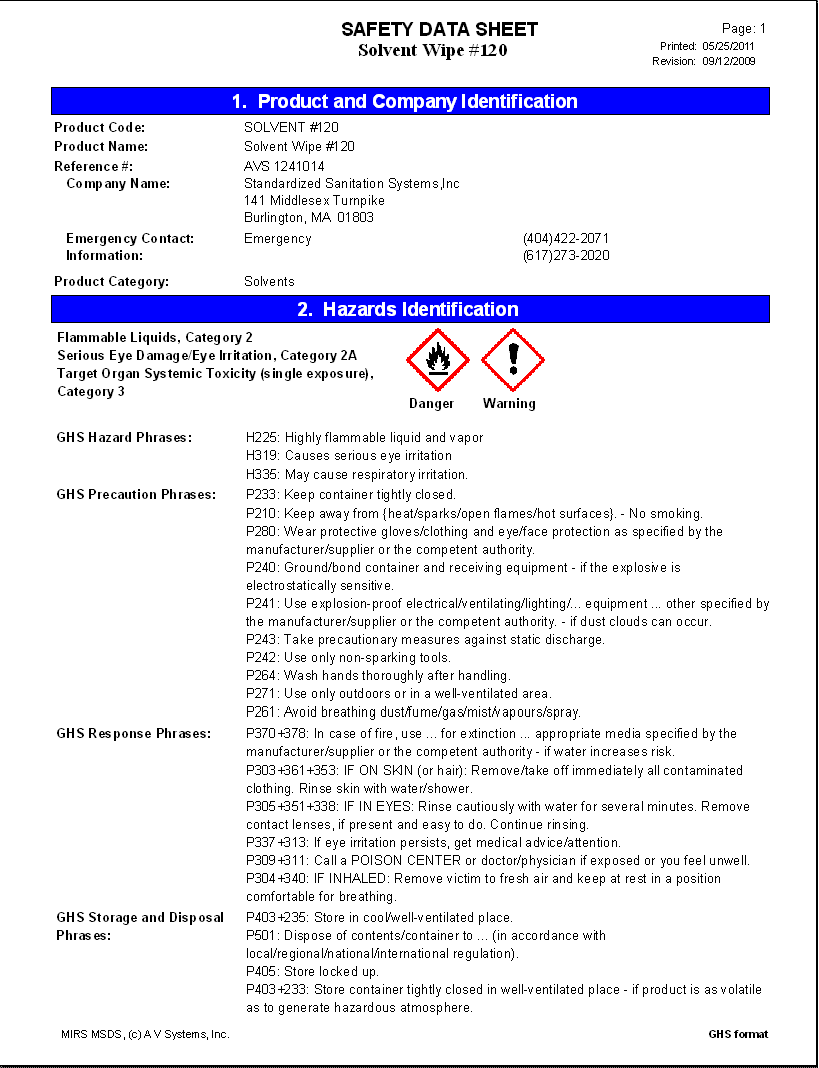
|

|
Use the MIRS™ SDS module to put your company's SDSs on
an internet or intranet website, as seen below:
Convenient OSHA Hazard Communication compliance tool!
- SDSs can be text-based, PDF, JPG, GIF or TIFF formats.
- Include Emergency Response Plans, Safety Guidelines, facility diagrams or any other documents that you want to make accessible to employees.
- You can reorder the list by Manufacturer, Product name, CAS#, revision date and more.
- Includes a hyperlinked Glossary of EH&S terms.
|
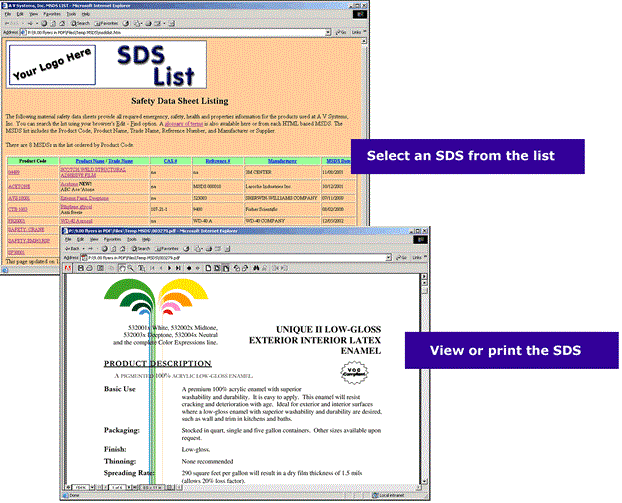
|

|
The SDS Module produces a variety of GHS, NFPA, HMIS, custom labels
and Hazard Summary sheets, with examples below:
|
|
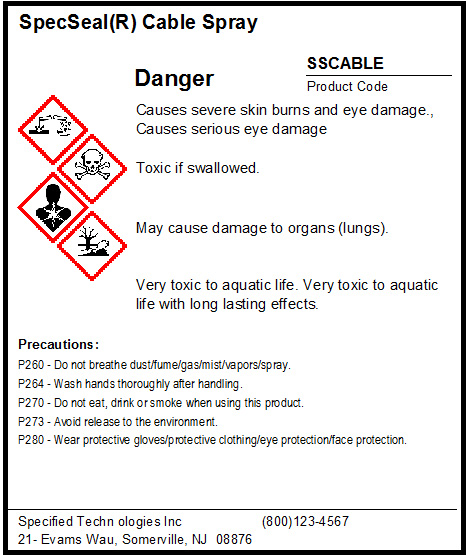
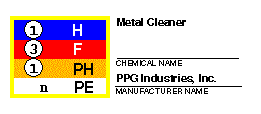
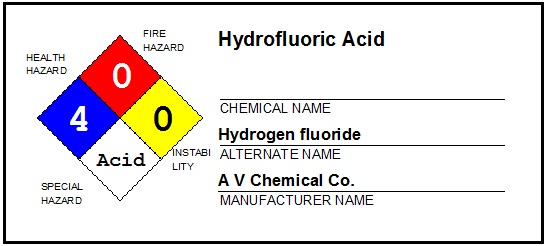
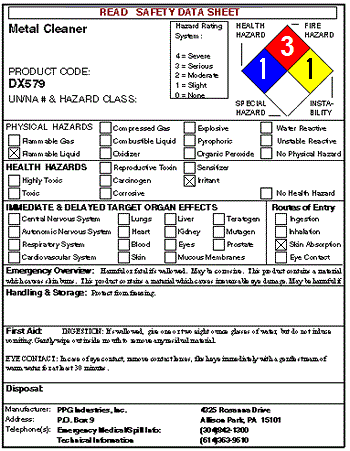
|

|
| |
|